If you are an avid smartphone gamer like me, you will know how stressful it is to lose a game because you missed a combo, or you made that click a second late. Wondershare MirrorGo is a software that gives you the capability to use your phone on your laptop or computer over a wireless or USB connection. It means you can play games, stream content, record your best game plays and much more.
MirrorGO is a software that mirrors your Android Phone’s screen on your computer. Moreover, it enables you to use all apps and functionalities of your phone through your computer. To mirror your phone, you need to connect your phone to a WIFI network or a USB connection. Once your phone connects to your computer, you will be able to view and sync files between your devices, make recordings of your phone activities, and use different apps on your phone.
This program’s main use is to play your games in full-screen HD on your computer. It enables you to make full use of your mouse and keyboard to enhance your gameplay and get an edge on your competition. On top of that, the software also lets you record your gameplay to share with your friends. In my tests, the software performed well. In portrait mode, using the device is a pure bliss. The resolution is sharp and the gameplay is smooth. However, in Landscape mode, it is the complete opposite. I played COC and the gameplay was smooth, but the resolution took a big hit. I was not able to see things clearly. Second game I tried was Mini Militia. This game fared much better and both the quality and the gameplay were good. I do not know why one game performed better than the other on the same device and in the same mode. Maybe a future update can fix the issue.
To sum up, Wondershare MirrorGo mirrors your phone in the simplest of ways. You can use this software to enhance your gaming experience by using a mouse, keyboard, and a bigger screen. I recommend this software to users looking for an alternative way to use your phone on your computer.
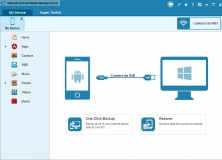
Manage and control everything on your Android device from your computer.
Comments